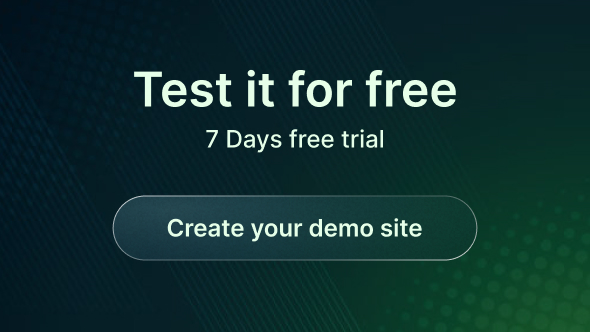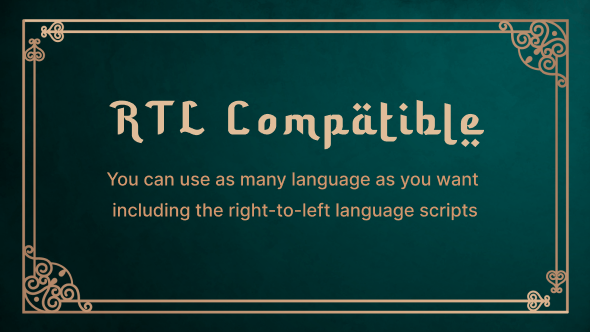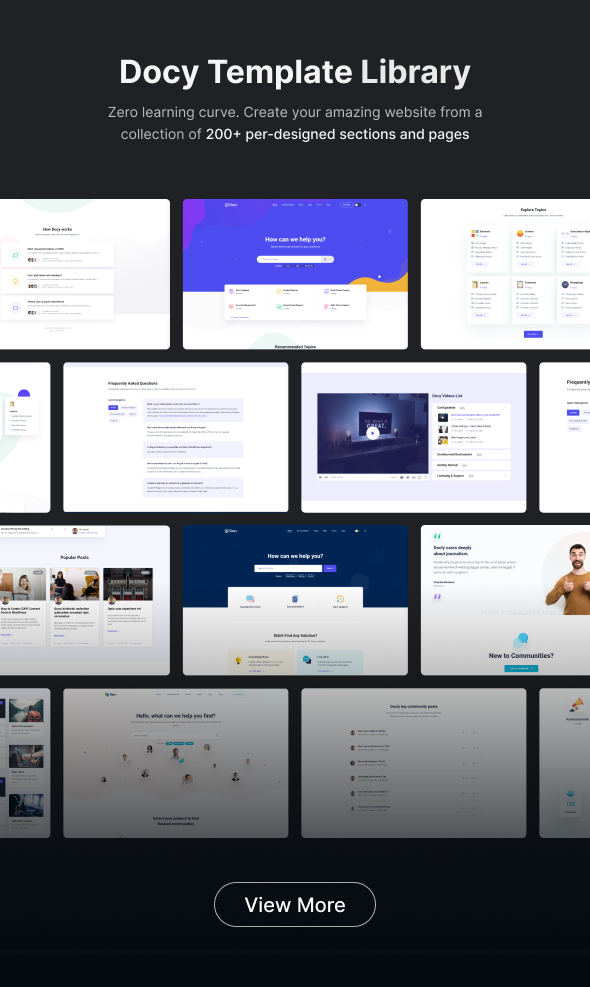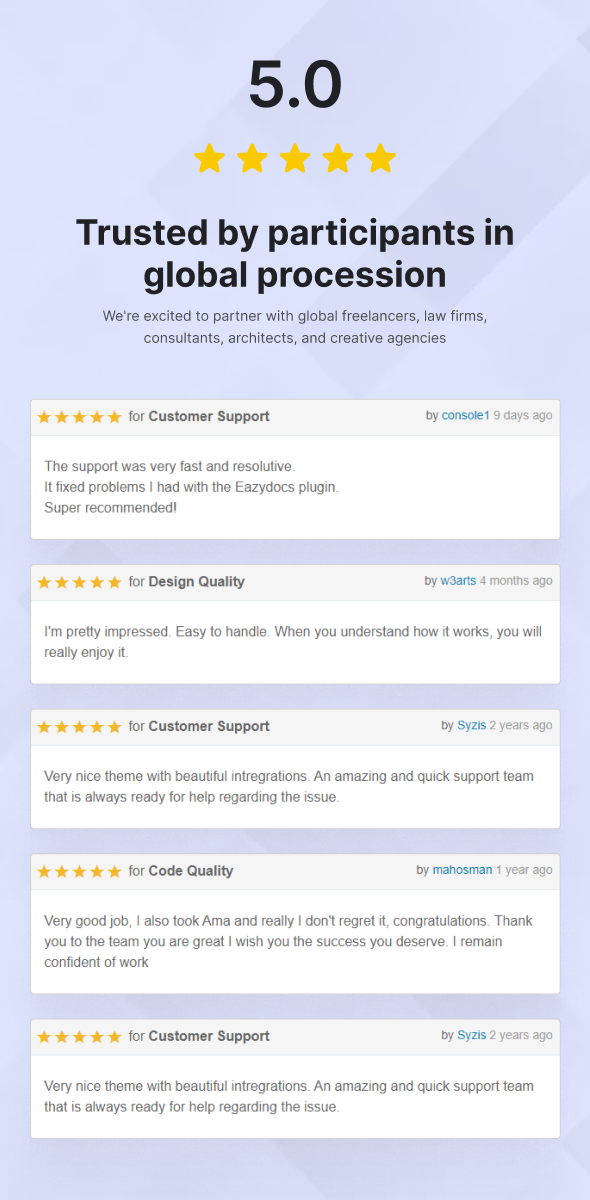Docy - Premium Documentation, Knowledge base & LMS WordPress Theme with Forum
✅ Automatic Theme Update
✅ Fully Dark/Light Mode support
✅ Support Center with bbPress Forum
✅ Unlimited Onepage & Multipage Documentations
✅ Full Elementor, Elementor Pro and PRO Elements compatibility.
✅ Knowledgebase, Forum, and LMS in One package
✅ wooCommerce Compatible
✅ Gutenberg Optimized
✅ Fully WPML Compatible
✅ GDPR Ready
✅ RTL Ready
✅ Child theme included
Current Version 3.4.4 View Changelog
Read the Full Theme Review
Docy is the perfect WordPress theme for creating comprehensive documentation, knowledge base, and LMS websites. The theme is packed with features including a help desk forum, easy integration with popular plugins such as Elementor, ACF Pro, WooCommerce, EazyDocs, Tutor LMS, and bbPress, and tons of customization options. Docy also includes a powerful drag-and-drop page builder for creating custom layouts.
With Docy you can easily create stunning websites with beautiful documentation and learning material that your users will love. With its intuitive and user-friendly interface, you can easily create stunning content without any coding knowledge.
Docy also comes with bbPress Forum integration which allows you to build a complete community around your website. You can use it to answer customer queries, share ideas, build relationships, and improve customer service. And thanks to its SEO-friendly structure, your website will be easy to find in search engine rankings.

We designed Docy for the readers, optimizing not for page views or engagement — but for reading. And it turns out that context is a vital part of learning.
Docy is not only a theme but also a package of tools for creating product documentation in the best way. Docy follows the best coding practice by maintaining w3.org standards. We developed the theme search engine friendly (SEO optimized) and perfect on any device (desktop, laptop, mobile, iPad).
Docy Theme Features and Tools
Docy has some amazing tools that will help you build your product documentation interactively and reading-friendly. Here are some key features that make the theme better than other knowledgebase themes.
- Dark mode switcher.
- Font size switcher
- Full-width and Box width container-based doc pages.
- Article Table of contents (on this page)
- Documentation with sticky and non-sticky header
- Dynamic, informative pre-loader on every page
- Footnotes for doc reference
- Page preview tooltip
- Directory indicator
- Conditional content
- Image Hotspot for pointing out the targeted parts of an image
- Responsive Layout
- CSS3 & HTML5 validated by w3.org standards
- 100% Valid and Semantic coding
- 40+ Pages
- Sticky sidebar
- Full-width layout
- Syntax highlighter
- Tabs
- Alerts / Messages / Notes
- Accordion
- Lightbox
- Tooltips
- Carousel
- File tree navigation
- Table of content
- Property tabl e
- Article feedback
- Easy to Customize.
- Bootstrap 4 Responsive Framework
- Unique and Modern Style.
- Search Engine Optimised Code.
- Mailchimp integrated.
- All Modern Browser Supported.
- Well commented code
Sources and Credits
- Icon Font: The Elegant Icon
- Icon Font: fontawesome
- Images Used: Freepik, Unsplash
Changelogs
3.4.4 (11 July 2024)
New: Added Docy Dashboard (Welcome Page) Fixed: The keyword of the search widget was an issue to change Fixed: Forum Single reply page spacing issue solved Fixed: Solved Loading spinner Image issue. (previously, there was an issue when the Polylang plugin was activated)
3.4.3 (06 July 2024)
New: Added Elementor Header and Footer. For more info (https://helpdesk.spider-themes.net/docs/docy-wordpress-theme/tips/create-and-use-elementor-header-footer-in-docy-theme) New: Added customizer visibility option in Theme setting > Customizer (Now you can Visible or invisible the customizer in the frontend) Tweaked: Default style improved Tweaked: Moved the 'Theme Settings' under the 'Docy Theme' Menu in the dashboard Tweaked: Improved Show More Results button in Ajax search Fixed: Action button color, background, padding, etc control option
3.4.2 (03 May 2024)
New: Background image upload option added for Title-bar in Theme Settings > Header > Title-bar (Now you can set a background image for Title-bar) Tweaked: Improved Dark mode Tweaked: Improved Mobile menu design Fixed: Doc meta options resolved with EazyDocs
3.4.1 (24 April 2024)
New: Signup/Register button option added in Theme Settings > Forums > Signup Button (Now you can enable or disable the register option) Tweaked: Improved cart and Ajax search results Tweaked: Improved Gutenberg block editor Tweaked: Improved shop responsive, checkout design Tweaked: Settings page optimized
3.4.0 (16 March 2024)
New: Page title switcher option added for Search banner in Theme Settings > Header > Search banner (Now you can enable or disable the page title on the search banner) New: Search banner show/hide on the page in Theme Settings > Header > Search banner (Now you can show Search banner on pages instead of the default Title-bar design) New: Navbar color option in 'Theme Settings > Header' page (Now you can globally set the navbar color from the Theme Settings) New: Remove Checkout Fields option added in the 'Theme Settings > Shop' page (Now you can remove any checkout field from the checkout page) New: Checkout Fields customization options added in 'Theme Settings > Shop' page (Now you can change the checkout fields label, placeholder) New: Popular keywords option added in Theme Settings > Header > Search banner (Now you are able to Select your preferred keywords type static/dynamic ) New: Shop tab added in search result Tweaked: Dark mode improved with the Gradient background Search Banner (Now the dark mode will work perfectly with the Gradient background Search Banner) Tweaked: Compatibility improved with the latest wooCommerce block based cart and checkout page Tweaked: Checkout page design improved (input fields, spacing, button design, etc.) Tweaked: Shop product archive page design improved Tweaked: Mobile menu improved with the White Navbar style (Active color) Tweaked: Mobile menu design improved (made the scrollbar hidden on the menu item with description) Tweaked: Dark mode colors improved Tweaked: Theme Form design improved Tweaked: Replace author meta by bbPress built in function Tweaked: Removed duplicated JS, (same JS exist in EazyDocs) Tweaked: Breadcrumb added in search banner Elementor template Tweaked: Select Blog Banner Layout Tweaked: Tooltip design improved Tweaked: Some text has been made translatable Tweaked: Subscription button is made visible to logged out visitors (A login notice will appear when clicked on the Subscribe button) Fixed: Topic create as anonymous issue solved (It was problem with BBP Core plugin) Fixed: Single doc widget preset 4 show more button issue solved Fixed: Topic query by tag issue resolved in topic page
3.3.5 (19 December 2023)
Fixed: FAQ Tabs widget was conflicting if more than one FAQ widget was added on the same page Fixed: Deprecated function issue in the Elementor widgets Fixed: Alert widget design issue Tweaked: Dark mode colors improved Tweaked: Compatibility with the latest EazyDocs plugin improved
3.3.4 (06 December 2023)
Fixed: Post types dropdown.
3.3.3 (29 November 2023)
New: Added breadcrumb hide option on the search result (Theme Settings > Header > Search Banner). New: Added thumbnail hide option on the search result (Theme Settings > Header > Search Banner). Tweaked: The "Color Scheme" option renamed to "Appearance" on the Theme Settings page. Tweaked: Replies created tab design improved on the bbPress user profile page (spacing, search form, pagination). Fixed: PHP error fixed in the Replies Created tab of the bbPress user profile page. Fixed: Codestar deprecated issues. Fixed: Main Menu on header dark mode issue.
3.3.2 (21 November 2023)
Tweaked: Mobile menu improved (Dark mode switcher, logo in the side menu) Tweaked: Removed some unnecessary codes Tweaked: Dark mode colors improved (table, navbar, etc.) Tweaked: Forum design improved
3.3.1 (25 October 2023)
New: Added header SearchBar Width option in the 'Theme Settings > Header > Search Banner' page. Tweaked: Default brand color changed to #0866ff to make the design more clean and minimal. Tweaked: Dark Mode 'Elementor Container and icon box widget control'. Tweaked: Dark mode colors improved Tweaked: Gradient background applied to the Category and Tag archive pages Tweaked: Dequeued the 'bbp-default' CSS file from the bbPress plugin to improve the theme's loading performance Fixed: Pro Elements plugin was not installing with the One Click Demo Import Fixed: In some cases, forum.css CSS file wasn't loading on the bbPress shortcode pages
3.3.0 (12 September 2023)
New: Elementor Template Library Integration. Now you can import the Elementor all section and page templates from the Docy Template Library. New: Top Menu added in the Header area. You can enable it from the 'Theme Settings > Header > Top Header' page. Tweak: Add global options for Post banner style (Theme Settings > Blog > Single Post) Tweaked: Doc single page breadcrumb width adjusted with the content width Tweaked: Blog pagination hover and active state design improved Tweaked: Navigation menu search form design (focus state, size balance, etc.) improved Tweaked: Theme's default elements style improved (blockquote, code, pre, etc.) Tweaked: Some design improved Updated: wooCommerce outdated template files.
3.2.1 (12 July 2023)
Fixed: Header wide width was applying on the Full page template. Now, it will only apply on the Header template. Fixed: Video post format video animation was breaking on some random posts. Tweaked: Blog post format icon controls improved Tweaked: Dark mode colors improved Tweaked: Integration with the latest EazyDocs plugin improved
3.2.0 (26 June 2023)
Note: This is a major update. Please read the changelog and the blog post (https://tinyurl.com/y8r96t24) carefully before updating the theme. New: Redux framework plugin replaced with built-in Theme Settings (Deactivate the Redux framework plugin to avoid conflict with the builtin Theme Settings). New: Added Dark Mode Color Controls in Elementor (You can find the dark mode controls in the Elementor Advanced Tab). New: Added post format icon for blog post title (To add/change the blog post format icon, go to Theme Settings > Blog Pages > Post Format Icon and select the icon from the dropdown). Tweaked: Gutenberg editor compatibility (default block style improved and some block settings are adjusted that were not working in the block editor). Tweaked: Product details page design improved (Subtitle shadow added on the product image box, Sale price, product tabs, review form consent checkbox, etc). Updated: wooCommerce outdated template files. Updated: Deprecated demo importer plugin functions. Updated: Demo Contents.
3.1.9 (13 May 2023)
Tweaked: Responsive view on mobile devices improved Tweaked: Some design improved Tweaked: Integration with the latest EazyDocs plugin improved Fixed: Forum Call to Action text was not changing from the Theme Settings > Forums > Forum Archive page Fixed: FAQ Tabs widget was conflicting if more than one FAQ widget was added on the same page
3.1.8 (11 April 2023)
Tweaked: bbPress user profile page design improved (https://youtu.be/xtOH_BYn8qs) Tweaked: Form fields style improved Tweaked: Info box Elementor widget improved (if the link is not added, the link icon won't show, textarea field added for description text) Tweaked: Gradient background applied on all bbPress pages (forum, topic, reply, user profile, etc.) Fixed: Topics Started, Forum Replies, Engagements tabs of bbPress user profile page
3.1.6 (27 March 2023)
Fixed: Forum sidebar wasn't appearing on the Forum archive page Fixed: Top Call to Action wasn't showing on the Forum archive page (You can enable it from the Theme Settings > Forums > Forum Archive page) Updated: Demo contents Tweaked: 404 Error page design improved (arrow icon position aligned according to the button context, responsive view improved) Tweaked: Sidebar column width adjusted when the TOC wasn't enabled on the Blog Single Post page Tweaked: Deleted some unnecessary options (Theme Settings > Forums > Topics Archive options) Tweaked: Deleted some unnecessary CSS
3.1.2 (01 February 2022)
New: Added a dedicated single page for the Elementor templates library to improve the template editing experience. New: Curved Layout banner type for blog post Tweaked: Dark mode integration improved Tweaked: Single post view on mobile devices improved Tweaked: Calendar widget/block design improved Tweaked: Dark mode colors improved Tweaked: Made the Sticky tab position sticky in the tab content area. Previously, it was stuck on the whole page Tweaked: Forum Private reply design improved Tweaked: Deleted some unnecessary code Updated: wooCommerce template files
3.1.5 (26 February 2022)
Fixed: The Blog Post's Classic and Curved Shape Title-bar was not showing on the Blog Single Post page Tweaked: Search results page design improved Tweaked: TOC enabled on Blog Single Post (All Variations) Tweaked: Recent Post, Calendar and Search widget design improved Tweaked: Dark mode colors improved Tweaked: Blog Grid layout and sidebar design improved Tweaked: Video post format design improved Tweaked: Shop page design improved Tweaked: wooCommerce Checkout page design improved Tweaked: Direction shortcode rendering improved with text & visual editor mode
3.1.1 (09 January 2022)
New: Banner background style option added for the Search Banner in Theme Settings > Header > Search Banner New: Menu items description text support added for the Menu items New: Share options for blog single post Fixed: Issue with Tooltips Elementor widget Fixed: Image placeholder (alt text) was showing when the Featured image missed on the Forum Topic Ajax sorting Fixed: Some plugins were not installed with the One Click Demo Import Tweaked: Link style improved Tweaked: FAQ limit option added for the FAQ Elementor widget Tweaked: Tab widget dark mode support improved Tweaked: Dark mode color improved for the Accordion widget Tweaked: Mobile view improved
3.1.0 (09 December 2022)
Note/Blog: Know more about this update here https://tinyurl.com/2guccldu New: Check if the required plugins are installed and activated before importing the demo content. Fixed: bbPress Recent Topics and Recent Replies widgets icon wasn't showing correctly. Tweaked: Shop page design improved Removed: Pro Elements from the Docy Core plugin. If you want to use the Pro Elements, you need to install it separately.
3.0.0 (30 November 2022)
New: Tutor LMS plugin integrated with Full Dark mode support New: Some beautiful preset Background Style added for the Title-bar New: Accent Color option added for Dark Mode in the 'Theme Settings > Dark Mode' page New: Style Guide page added New: Wide container added to the Header Width options in the 'Theme Settings > Header > Layout & Settings' page New: Documentation added about 'Using of Helper Classes in Docy' here https://tinyurl.com/2g3ejbep Fixed: Mobile menu on RTL mode was displaying incorrectly. Fixed: An error of type E_ERROR was caused in line 37 of the file /wp-content/plugins/docy-core/widgets/inc/video-playlist/video-playlist-2.php Fixed: The navbar position was not working if the default option was selected from the Page Options. Tweaked: bbPress user profile page design improved Tweaked: Dark mode support added for the Login (Elementor) page Tweaked: Link style improved Tweaked: ul, ol, li style improved for better readability Tweaked: Improved the design of the widget "Recent Posts" Tweaked: Improved the design of the wooCommerce Cart page (major improvements done) Tweaked: Dark mode colors improved (major improvements done) Tweaked: Automatic versioning added to the theme assets (CSS, JS files). So that the browser will not use the cached version of the files. Tweaked: Demo xml files moved to our server to make the theme more lightweight Tweaked: Product details page design improved, dark mode colors improved Tweaked: Navigation menu design improved (spacing, colors, etc.) Tweaked: responsive2.css file merged with responsive.css Tweaked: Navbar type condition remake for better performance and readability of the code Updated: wooCommerce template files Updated: Pro Elements Removed: OnePage doc page template removed sine it's not used any more Removed: Unnecessary meta fields (OnePage Doc meta fields removed since it's transferred to the EazyDocs plugin. Also, the Footnote meta fields removed, and we'll add footnote in the EazyDocs to make more easy)
2.2.7 (01 November 2022)
New: Mega Menu Tweaked: Filter by Category option added in the Changelog widget. You can display changelogs for multiple products Tweaked: Link color and hover improved Tweaked: Docy Nav Menu Elementor widget (width control added, responsive view improved) Tweaked: Navigation Menubar in mobile view (the Dark mode switcher moved to the side menu). Tweaked: Dark mode colors improved on the mobile side menu Tweaked: Main Menu item active color
2.2.6 (21 October 2022)
New: Docy Nav Menu Elementor widget Tweaked: Mobile device view improved Tweaked: Search results page design improved Tweaked: Compatibility with Elementor improved Tweaked: Some images optimized to improve the loading speed Tweaked: Theme typography improved (link color, hover, paragraph color css)
2.2.5 (06 October 2022)
Fixed: Ajax Search Results were not showing on clicking the keywords Tweaked: Forum Subscribe button is designed based on the states
2.2.4 (06 October 2022)
New: Title Prefix and Typography options added in the Theme Settings > Forums > Topic Details page New: Background Color, Shape change options are added for the Post's Creative Colorful Banner (https://i.postimg.cc/FKyR3wzz/image.png) Tweaked: Blog page view improved on mobile device Tweaked: Theme's typography improved Tweaked: Post meta enabled (showed) on the TOC post layout's banner Fixed: Tooltip JS console errors Updated: wooCommerce outdated template files
2.2.3 (15 September 2022)
Fixed: Accordion, Tabs and Image hotspot ELementor widgets Tweaked: Forum Topic Reply single page design improved (breadcrumb and sidebar added) Tweaked: Forum Sidebar added on the bbPress search results page Tweaked: Included FAQ tab in the search results page
2.2.2 (09 September 2022)
New: BBP Core plugin integrated for bbPress forum Tweaked: Ajax search performance improved Tweaked: Blog single page design improved (comments list, comment form, tags, left TOCs) Tweaked: Forum Elementor widget's Tweaked: Forum elementor widget's (forum style 1) read more button
2.2.1 (30 August 2022)
Tweaked: Forum thumbnail design improved Tweaked: Docs mobile menu design improved Tweaked: Dark mode colors improved Fixed: Elementor Pro plugin conflicts with the Docy Core plugin.
2.2.0 (01 August 2022)
Tweaked: Forum thumbnail design improved Tweaked: Docs mobile menu design improved Tweaked: Dark mode colors improved Fixed: Elementor Pro plugin conflicts with the Docy Core plugin.
2.1.9 (17 July 2022)
Tweaked: Dark Mode colors improved Tweaked: Single Doc Elementor widget's Doc Topic Boxes Cards are now clickable Fixed: Docs Tabs not working with chines language (choose numbered ID for not supported language) Fixed: PHP error with Pro Elements in the Docy Core plugin Fixed: Search Banner was missing on the Shop, Product pages
2.1.8 (01 July 2022)
New: Featured image is shown on the Blog single post page Fixed: Title length field reverted for the Recent Posts widget Fixed: Dark Mode colors on the Docs page. Tweaked: Blog single post (TOC layout)
2.1.7 (28 June 2022)
New: Breadcrumbs options added in Theme Settings > Header Fixed: Docy core was conflicting with Elementor PRO (need to update the Docy Core 2.1.7) Tweaked: Dark mode colors (comment form) Tweaked: Blog classic layout design and markup improved
2.1.5 (22 June 2022)
New: Position option added in Theme Settings > General > Back to Top Tweaked: The wpd-style.css file merged with the style-main.css file to improve the theme's loading performance Tweaked: Accordion Articles, Single Doc Elementor widgets design improved Tweaked: Keyword hover effect added for Search Form's keywords Tweaked: Forum Sign-in Form's password field design improved Fixed: If "Focus Search by /" option enabled, the "/" key was not working in the WordPress editor.
2.1.4 (11 June 2022)
Deleted: Old onepage doc template (use the EazyDocs > OnePage Docs) Tweaked: Comment form placeholder design Tweaked: Compatibility with EazyDocs improved Tweaked: Removed some unnecessary CSS
2.1.3 (04 June 2022)
Updated: Docy Core plugin updated to 2.1.3 Tweaked: Performance improved by removing some unnecessary CSS Fixed: The Recent Post widget's reading time was showing wrong.
2.1.2 (28 May 2022)
Updated: Docy Core plugin updated to 2.1.2 Tweaked: 'FAQ Tabs' Elementor widget (missed skin preview images added, style 2 design improved) Fixed: Blog Post Details TOC Layout (the toc items were not showing) Tweaked: Blog Post Details left sidebar TOC's child items Tweaked: Blog single post improved on mobile view Tweaked: Forums Sidebar, Pagination view improved on mobile view
2.1.1 (13 May 2022)
Tweaked: Re-organized SCSS files in the assets/scss folder Tweaked: EazyDocs compatibility improved Fixed: The forum topic filters were not working due to updating the Bootstrap version.
2.1.0 (11 May 2022)
Tweaked: Eazydocs plugin integration with Docy Tweaked: 'inline' attribute added to the [code] shortcode. If you use inline='true' the code will render inline. Tweaked: 'Recent Posts' widget (extra space removed on the left side of the post when thumbnail not found) Fixed: JavaScript error was returning on the line number 109 in the main.js
2.0.0 (09 May 2022)
BIG CHANGE: weDocs plugin is replaced with our own <a href="https://wordpress.org/plugins/eazydocs/"> EazyDocs </a> plugin (Install our new plugin from Appearance > Install Plugins. Then deactivate the weDocs plugin to avoid conflict with EazyDocs) Tweaked: Bootstrap version upgraded to v5.1.3 from v5.0.0-beta3 Tweaked: Calendar and List style widgets design are improved Tweaked: h3, h4 headings support added to TOC layout blog post Fixed: wooCommerce product Update cart button was not working