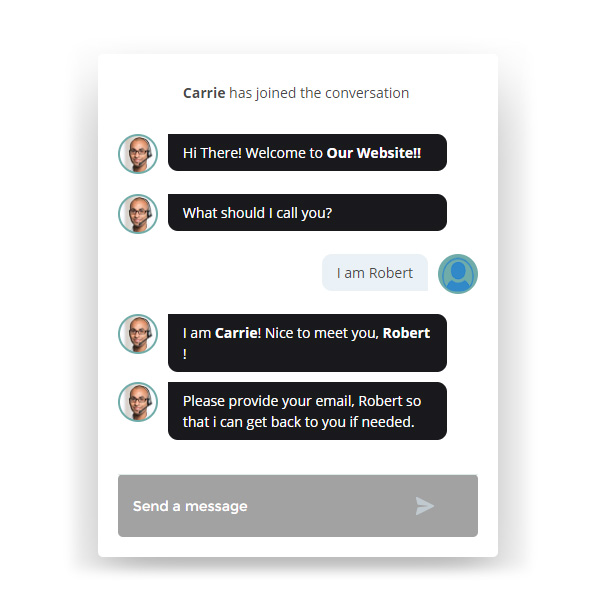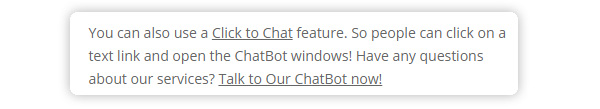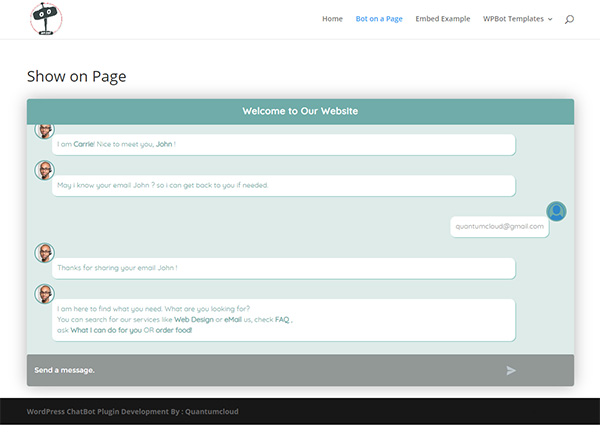AI ChatBot for WordPress with OpenAI - ChatGPT
Grab the Most Advanced, Native ChatBot Plugin for WordPress – WPBot with OpenAI support
More Leads, Conversions and Satisfied customers! WPBot is the first & only native Plug n’ Play WordPress ChatBot that can improve user engagement, provide support, answer questions & increase conversions! Now powered by OpenAI (ChatGPT/GPT3)
NOTE: Woocommerce Addon for ChatBot is now available! Grab it now!
NOTE: OpenAI GPT-3 (ChatGPT) is now included with WPBot pro core plugin. Also supports AI Content writing or content generator and AI Image generator using DALL – E2.
What Can this ChatBot do for you?
WPBot can converse fluidly with your users, improve customer satisfaction and Conversion rates. It can search your website, send/collect eMails, user feedback & phone numbers . Create bot responses from the WP backend, build conversational forms, integrate with messenger, WhatsApp, OpenAI ChatGPT (GPT3) , DialogFlow Rich Messages & Card responses! Use Onsite Retargeting to show special offers, email subscriptions & messages on Exit Intent and a lot more!


What is WPBot ChatBot?
WPBot is the next Generation ChatBot Plugin for WordPress with some very useful, ready to use tools. Conversational user experience is the future of technology. Enter WPBot – a new way of user interaction that allows your WordPress website to connect with your users on a personal level while creating a more natural interaction that mimics the physical world.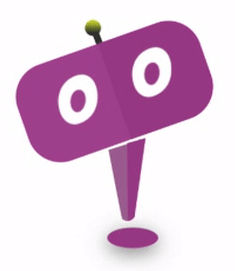
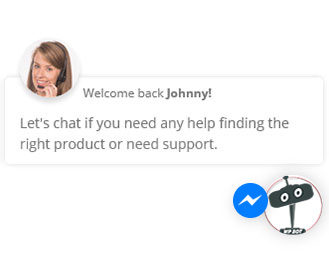
24/7/365 WPBot can provide Intelligent live chat support and interact with your users to provide site search, support, feedback, eMail subscription or callback service. Use the bot notification and the on-site Retargeting feature to get user focus on a product or service that you offer. Increase customer satisfaction, Collect eMail addresses, reduce costs to scale and improve the ability to engage users.
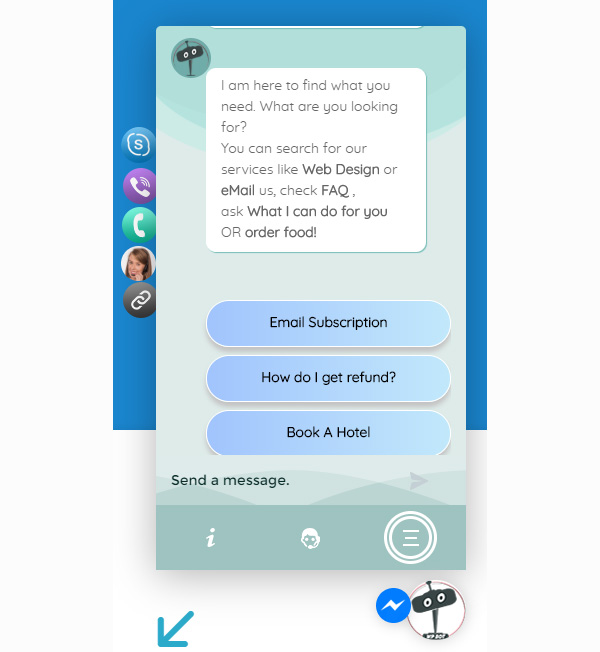
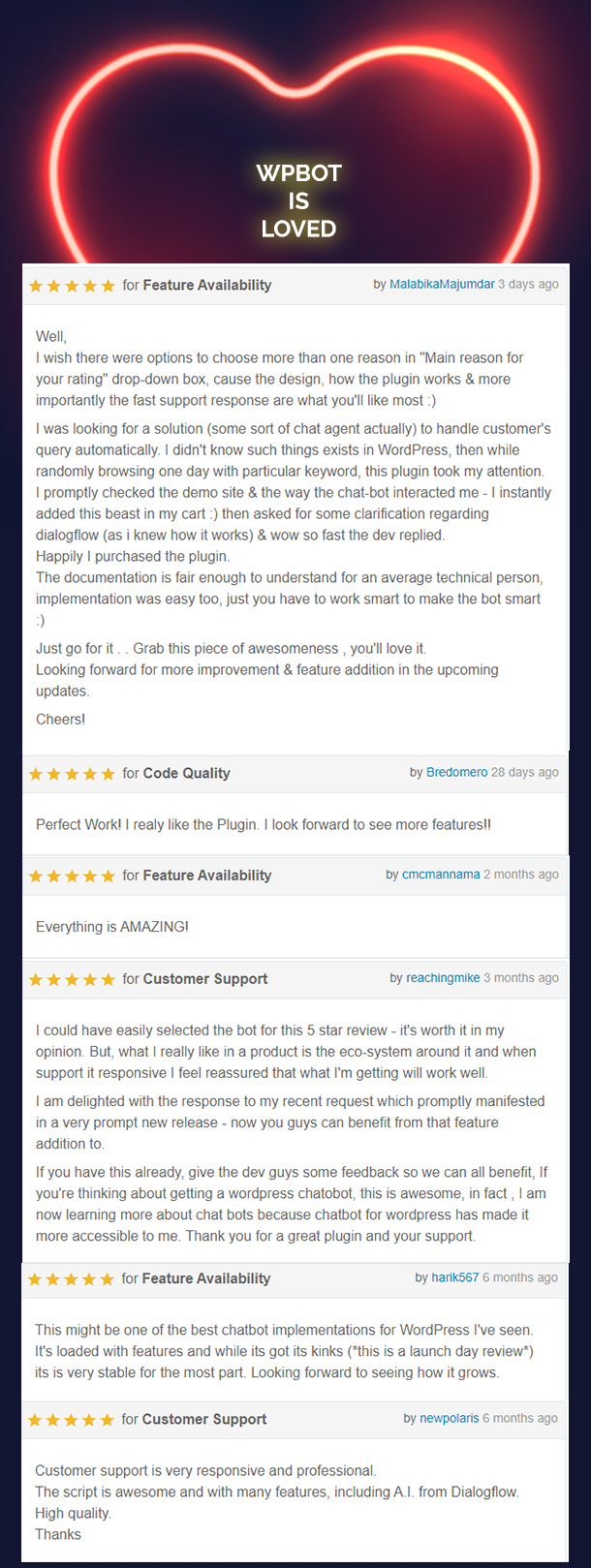
WPBot ChatBot Features
Personalized, Persistent, 24/7 ChatBot
A personalized welcome message goes a long way to light up one’s day. WPBot can greet returning users or show your message in the notification area. What is worse than not having a live chat on your website? It is getting a “No one is Available to Chat” message. WPBot is always there to help your site users.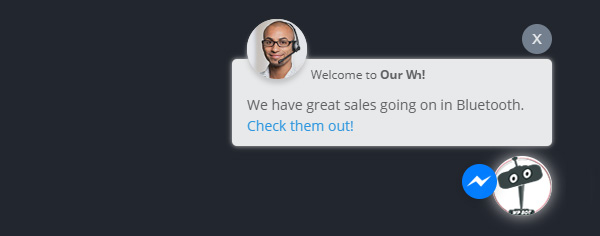
Plug and Play ChatBot
Usually, chatbots need extensive training and integration. WPBot is plug n’ play. If your website is in the English language – you can simply Install WPBot, set your email and you are ready to go. For other languages – you can change all the bot responses from the backend in 15 minutes. Of course, you have the option to take it all the way and really make the ChatBot intelligent with machine learning and AI using Dialogflow!Artificial Intelligence & NLP
WPBot is Intelligent. Integrated with OpenAI and Google’s Natural Language Processing (NLP) and AI through DialogFlow V2. It is capable of Small Talk, can carry on a conversation flow and fulfill any reasonable request.How the ChatBot Works
WPBot follows a streamlined algorithm and workflow to fulfill a user request. See the diagram below to understand how the ChatBot works: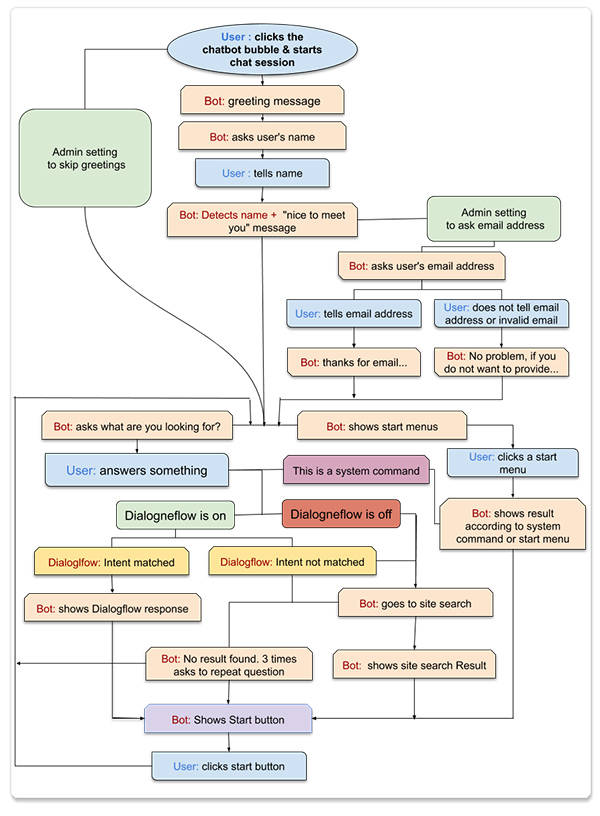
User Intent Detection from Natural Language Input
WPBot Works Based on Two Types of User Intents for Commands.Predefined intents can work without integration to DialogFlow API and AI. These are readily available as soon as you install the plugin and can be turned on or off individually. Predefined Intent examples are Simple Text Responses (created inside WordPress backend), Website Search, eMail subscription, Call Me Back, Feedback Collection, Frequently Asked Questions, Support eMail etc.
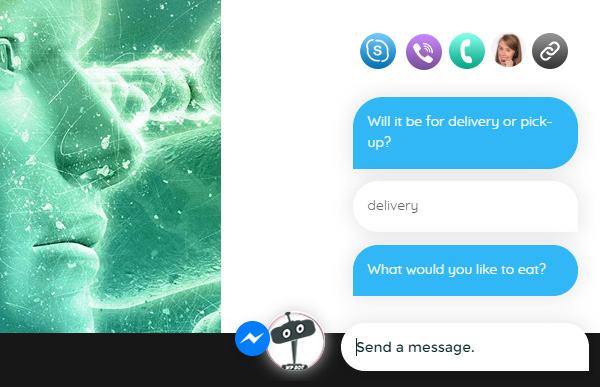
Custom intents give you the option to build a truly human-like, intelligent and comprehensive chatbot. Build any type of Intent and Responses (including rich message responses) directly in DialogFlow and train the bot accordingly. When you create custom intents and responses in DialogFlow, WPBot will display them when user inputs match with your Custom Intents along with the responses you created. You can also build Rich responses by enabling Facebook messenger Response option.
In addition, you can also Enable Chained Questions and Answers using Follow Up Intents, Contexts, Entities etc. and then have resulting answers from your users emailed to you or use your own web hooks. This feature lets you create a series of questions inside DialogFlow that will be asked by the bot and based on the user inputs a response will be displayed, emailed to you or anything else you wish using webhooks.
WPBot also supports Rich responses using Facebook Messenger integration and Cards. This allows you to display Images, Cards, Quick Text Reply or Custom PayLoad inside the ChatBot window.
Integrated FaceBook Messenger Live Chat and More
Integrate FaceBook Messenger experience directly into your website. This allows your customers to interact with your business any time with the same personalized, rich-media experience they get on FaceBook Messenger Live Chat! This feature is completely optional and is not required for normal chatbot activity.The main purpose of this feature is to provide a Live chat channel for support in addition to the chatbot.
A separate FaceBook Messenger ChatBot addon is available that extends the WPBot’s functionality so the ChatBot can chat with your users on your Facebook Page & Facebook Messenger. Utilize our ChatBot on your website as a hub to respond to customer questions powered by DialogFlow’s machine learning, do website search (for WPBot) or product search (for WoowBot) on the FaceBook and Messenger platforms.
Onsite Retargeting, Remarketing, Conversion Optimization, Exit Intent
Recover up to 15% of Abandoning Visitors with Onsite Retargeting. WPBot detects exiting Visitors and displays a targeted offer to your visitor determined by you. Up to 25% of retargeted visitors will respond to your message and turn into customers. Targeted offers can be a coupon code, free ebook or any exciting offer of your choice!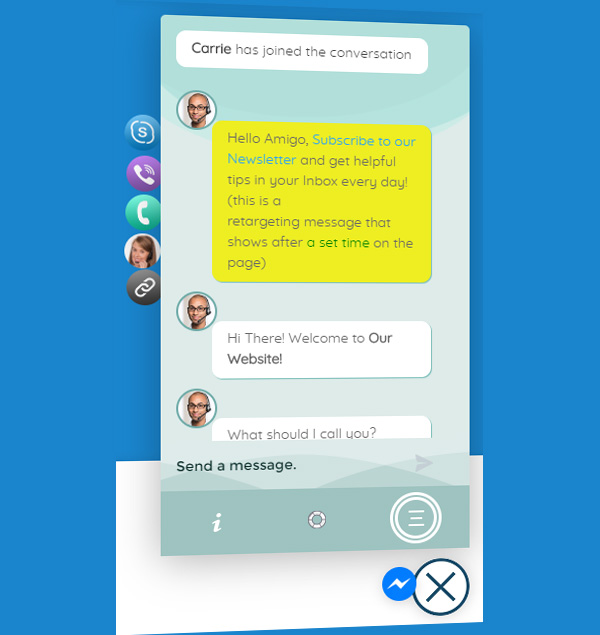
The Onsite Retargeting helps your Conversion rate optimization by showing your special offers and coupons on Exit Intent, Time Interval or Page Scroll Down inside the chatbot window. Get rid of those other Exit Intent popups with a chatbot that talks directly with the shopper. Reduce Abandoned Cart by showing timely messages with the Chat Bot!
All of these will translate into a much higher rate of customer conversions by reducing the potentials for bounce backs.
Simple Text Responses
Create unlimited text responses from your WordPress backend. The ChatBot uses an advanced search algorithm for natural language phrases matching with user input.Newsletter Subscription
WPBot can prompt User for eMail subscription. Link this with your Retargeting ChatBot window popup and a special offer. People can register their email address that you can later export! GDPR compliant with unsubscribe command option from the ChatBot!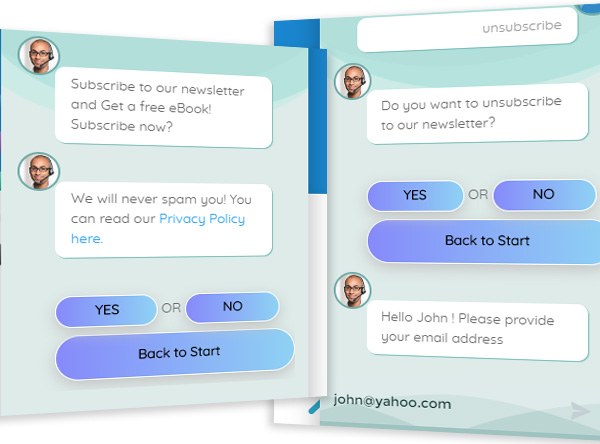
Light Integration with almost any 3rd party live chat systems
Want to offer your site users with options to reach out to you for live support? WPBot can lightly integrate with Facebook messenger and almost any other 3rd party Live Chat systems that provide a unique chat page URL like Tawk.to.++A Live Chat AddOn is now also available fully integrated with the ChatBot.
ChatBot Widget ShortCode
WPBot provides a handy ChatBot widget that you can place anywhere on any of your pages inline using a handy shortcode! This unique feature opens up a lot of new and unique possibilities to use the ChatBot in innovative ways! When you use the ChatBot widget shortcode on a page, the floating ChatBot icon is automatically turned off for that page.Click to Chat Link
Use the Click to Chat shortcode so people can click on a text link anywhere from your contents and open the ChatBot window! This allows you to have a Call to Action link for chatting with the Bot and find out more information and answers to questions a user may have.Embed WPBot on Any Other WebSite
The WPBot can be embedded on any other website by copying a few lines of code – Including Static HTML or any PHP based system or any other CMSs. Own multiple websites or just want to let other people use your Bot on their websites? Now you can! Once embedded on other sites, the ChatBot will function as it does on your own site!ShortCode for Page
Load WPBot on any page itself with shortcode. With this feature, you can create a single landing page for your users to Chat with your Bot!Skype, WhatsApp, Viber, Web Link & Phone Call Icon Integration
You can also Enable quick icons for Skype, WhatsApp, Viber, Any Web Link & Phone Call with the chat window. If you provide support through any of those channels then this is a great way to serve your customers.Personalize your ChatBot!
Choose from one of the 5 modern chat window templates. Upload your own background image to show behind the chat window. Add multiple variations of ChatBot responses for each node. They will be used randomly and give an appearance of more human like responses.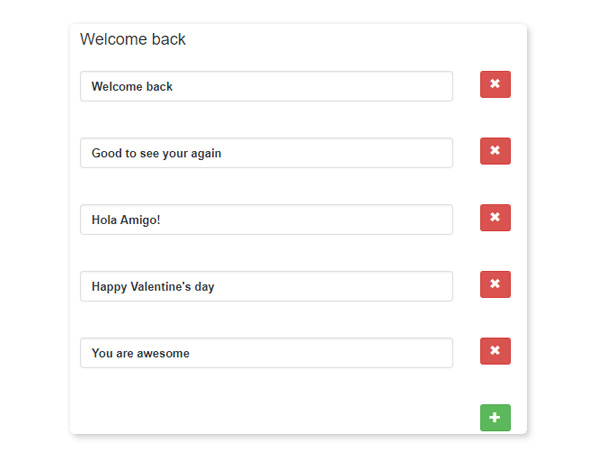
Language Support
MO/Pot file included but not really necessary unless you want to translate the backend as well. Otherwise, every Chat Bot response and system text displayed on the chat window can be edited from the WPBot back end easily and quickly. WPBot also supports RTL!**Please note that multiple languages at the same time are NOT supported.
Image and Youtube Video Support
The ChatBot supports images and youtube videos. Simply paste any image (jpg or gif) or youtube video’s full link inside the ChatBot’s Language Center or your Dialogflow intent responses and they will start displaying inside the ChatBot! Add from your WordPress media library or Giphy animated gif images easily and quickly from the ChatBot language center with the floating image options.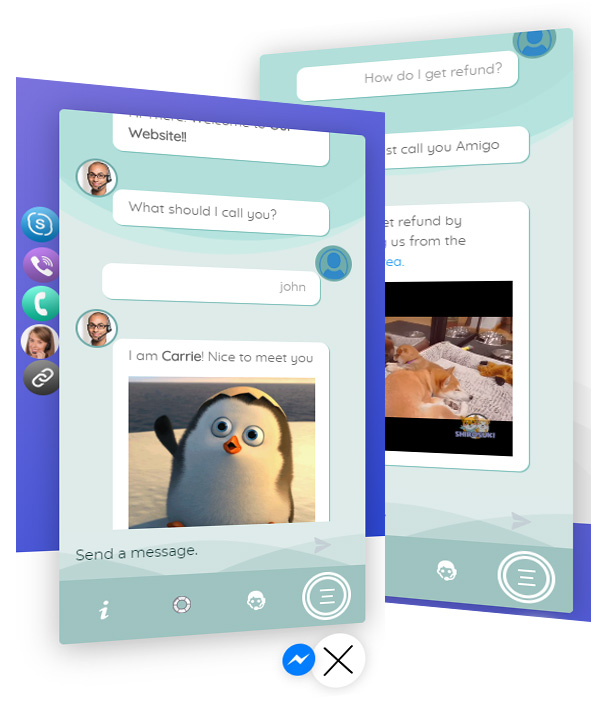
Bot Activity Scheduling
You can schedule the day and time during which the WPBot will operate. This opens up the possibility of running the Bot in conjunction with another Live chat support system. You can schedule WPBot to run only when you are not available for Live chat outside of your normal office hours. Ensure that your shoppers are never left hanging for an answer.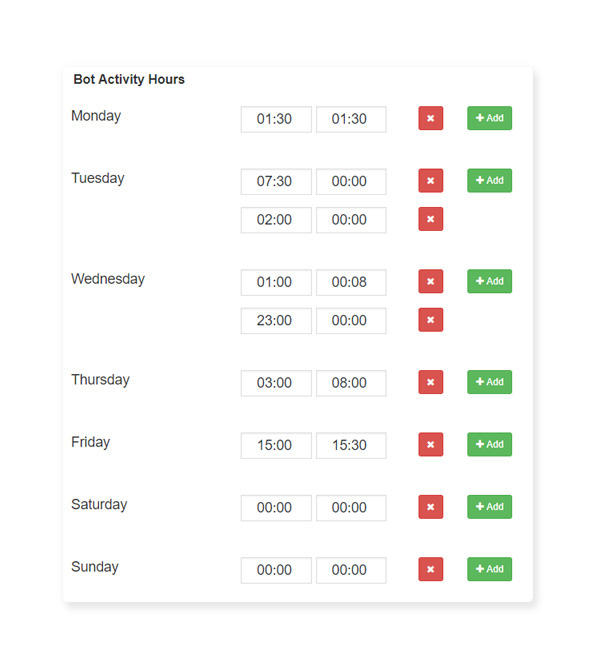
Use WPBot without Any Technical Knowledge – Plug n’ Play!
Sure, there are extra benefits to using Dialogflow and its advanced features. But you can have a powerful bot right out of the gate without using Dialogflow right away or ever at all! WPBot’s predefined intents can work out of the box and without integration with DialogFlow API and AI. These are readily available as soon as you install the plugin and can be turned on or off individually.Advanced Site Search
This is the default user intent. WPBot will conduct an advanced website search and try to match user queries with your website contents and show results.In-Chat Support and Contact
WPBot provides support directly from the Chat window. You can add commonly asked questions (FAQ) and answers in the backend that WPBot will display when the user goes to support area. If the user does not find answers to his question in the FAQ, he can opt to send an email to site admin by chatting!
Call Me Back
The Call Me Back feature of this chat bot lets you get call requests from your customers. The call request will be emailed to the admin. This great feature allows you to collect prospective customer’s phone number and allows you to call them back at your conveniences.Collect Customer Feedback
Users can quickly select a Send Feedback option and email about their shopping experience on your website. Collect Customer Feedback and improve your eCommerce website with WPBot.Available ChatBot AddOns
- Conversational Forms Pro Addon
- Live Chat Addon
- Chat Sessions AddOn
- FacebBook Messenger Addon
- WhatsApp ChatBot Integration Addon
- OpenAI GPT-3 Integration Addon
- Extended Search Addon
- White Label Addon
- Mailing List Integration AddOn
- Extended UI (2 additional templates)
- Settings Import/Export
- Multi Language AddOn
- Voice Message AddOn
- Simple text Responses Pro AddOn
- Voice communication Addon
- Woocommerce AddOn
- Telegram AddOn
Free Conversational Form Builder AddOn
Use the Conversational form builder AddOn to create conversations and forms for a native WordPress ChatBot experience without any 3rd party integrations. Conversational forms can also be emailed to you.Chat Sessions AddOn
This AddOn saves the user chat sessions with the bot. This allows you to check the step by step user interactions and helps you fine tune the bot for better support and performance.FacebBook Messenger Addon
Extend the WPBot’s functionality to add the ability for WPBot to chat with the users on a Facebook page & messenger. Utilize the WPBot on your website as a hub to respond to customer questions on your FaceBook page!Extended Search Addon
Extends WPBot’s search power to include almost any Custom Post Type beyond just Pages and Posts! Results are displayed by blocks for different post types. Supports WooCommerce and displays product prices along with product titles and features images.Live Chat Addon
Provide Live Human Chat support along with the ChatBot! Users can request Live Chat support by clicking a button or a command inside the ChatBot. Perfect for small businesses to provide an integrated automated & human support.White Label WPBot Addon
The WhiteLabel AddOn allows you to replace the QuantumCloud Logo and QuantumCloud branding with yours. Suitable for developers and agencies interested in providing ChatBot services for their clients. This AddOn license Does NOT give any right to Resell the product.And More…(Contact Us)
WPBot ChatBot Feature Highlights
Interactions
- Create simple text responses easily from your WordPress backend.
- Advanced search algorithm for natural language phrase matching with user input.
- Adjust the Phrase matching accuracy according to your need
- Advanced, fast Site search of your pages and posts to answer user questions
- Create FAQ area with multiple questions and answers (supports html)
- Send eMail, Call Me Back & Feedback Collection
- Collect Customer Feedback by email option.
- Collect User eMail for newsletter Subscription
- Automatically supports images (jpgs, animated gifs) and Youtube Videos from ChatBot Language Settings Responses
- Simply paste any image (jpg or gif) or youtube video’s full link
- Add images from your WordPress media library or Giphy animated gif images easily and quickly from the ChatBot language center with the floating image options
- Add video in Support area just by pasting Youtube link
- Option to Disable Persistent Chat History across pages
- Option to Skip Greeting and Asking Name and eMail
- Option to Skip Greeting for logged in users only.
- Skip Greetings and Trigger an Intent (like a Custom Form)
- Skip Greetings and Show Start Menu
- Show Start Menu After Greetings
- Option to enable/disable asking for eMail address after asking name
- Enable Asking for Phone Number
- Quick access to Support ares of the ChatBot
- Quick Help for commands that can be used in-chat
- Admin customizable chat commands
OpenAI and DialogFlow Integration
- Integrate with OpenAI so the ChatBot can answer any questions
- Open AI Content Writer and AI Content Generatror
- Open AI Image Generator using Dall E2
- Train and Fine Tune OpenAI (requires addon)
- Full integration with Google Artificial Intelligence, Machine Learning or AI Engine DialogFlow
- Natural Language Processing through Google’s DialogFlow
- Automatically supports Custom Intents and Responses You Create in Dialog Flow
- Automatically supports Follow Up Intents and step by step Question Answers through Dialogflow custom Intents
- Automatically supports Rich Message Response & Card Responses from Dialogflow as FaceBook messenger app
- Automatically supports images (jpgs, animated gifs) and Youtube Videos from DialogFlow Intent Responses
- Advanced Name Recognition with DialogFlow
- Sample DialogFlow Agent for quick import
Customization Options
- Fine tune WPBot icon position by pixels or percentages
- Option to choose on which pages WPBot should load
- Option to disable WPBot on Mobile Devices
- Option to Auto Open Chatbot Window For First Time Page Load
- Upload custom ChatBot icon
- Upload custom Agent icon
- Choose from 6 design templates for ChatBot interface
- Customize primary colors to match your site
- Upload your own background image
- Turn animations on/off
- Upload custom loading image for bot response
- Keyboard shortcut (ctrl+b) to open chatbot
- Customize bot response time
- Option to Keep ChatBot window open when browsing
- Hide/Show Icons at the bottom of ChatBot window
- Option to Enable Reset & Close Button at Top
User Conversions & Retargeting
- Onsite retargeting and remarketing to increase customer conversion rate.
- Show retargeting messages for customer on Exit Intent, After Scrolling Down “X” Percent, Or after “X” seconds.
- Trigger Retargetting on All Pages, Selected Pages Only or Page Wise
- Create different Reargeting messages for different pages
- Collect User eMail for newsletter Subscription
- Prompt User for eMail subscription with Retargeting Message
- Export eMail Addresses as CSV
- Enable/Disable retargeting message sound
- Out of focus Browser tab flashing with custom message for retargeting messages
- Custom Background color for retargeting messages.
- Connect retargeting messages with any custom intent created in DialogFlow
- Collect Customer Feedback by email option.
Notification Builder
- Add multiple site notifications to show above the ChatBot icon
- Select an Intent for Click Action
- Show or Hide Opening Notifications
- Add links to any Intent in the Notification area so user can directly browse to the useful parts
- Set Interval between notifications.
Start Menu
- Manage the Start Menu buttons with Drag and Drop
- Option to Enable/Disable all ready intents like Site Search, Call Me, eMail, FAQ, newsletter subscription etc.
- Rearrange the Start Menu Items
- Add Custom Menu Button with Link
- Option to set after how many failed attempt to show Start Menu
Interactive Forms
Extend the Start Menu with the powerful (free or pro) Conversational Forms Addon. It is a visual, drag and drop form builder. Conversations or forms can be eMailed to you and saved in the database (pro feature). You can create:- Conditional Menu Driven Conversations
- Standard Contact Forms
- Dynamic, conditional Forms – where fields can change based on the user selections
- Job Application Forms
- Lead Capture Forms
- Various types of Calculators
- Feedback Survey Forms etc.
Language Support
- Works with any language (multiple language support is actively being worked on).
- Advanced Language Center to edit and change every WPBot responses, System languages, stop words and info messages!
- Stop Words dictionary included and editable by admin. Bot will automatically exclude stop words from search criteria and chat commands
- Add multiple variations of ChatBot responses for each node. They will be used randomly and give an appearance of more human like responses.
- mo/pot file included so you can translate backend to any language
- RTL support
Embedding Features
- Embed code to use the ChatBot on any other website including static HTML website
- Widget Shortcode with the possibility to Load specific Intent (forms etc.) on a page or post.
- Shortcode for Click to Chat Button with the possibility to Load specific Intent (forms etc.) on a page or post
- Shortcode for WPBot on a Page or post (without floating icon)
Button Integrations
- Full Integration with FaceBook Messenger for Customer Live Chat as a floating button
- Light Integration with Skype, WhatsApp, Viber, Web Link & Phone Call
- Integrate with 3rd party Live Chat services that provides a stand alone chat page link like Tawk.to
Misc. Features
- Persistent chat history over shopper session on website
- Option to Disable persistent chat history (Chat history is reset in every page)
- Remember chat history in browser local storage and greet returning users
- Option to Open pages in new or same window from search results
- GDPR compliance (message with link to Privacy page)
- Unsubscibe Command
- Schedule day and time when WPBot will run. Make WPBot work with other Live chat software.
- Plugin Auto Upgrades from WordPress backend
- Priority Support
- Conversational Forms Pro Addon
- Live Chat Addon
- Chat Sessions AddOn
- FacebBook Messenger Addon
- WhatsApp ChatBot Integration Addon
- OpenAI GPT-3 ChatGPT Integration Addon
- Extended Search Addon
- White Label Addon
- Mailing List Integration AddOn
- Extended UI (2 additional templates)
- Settings Import/Export
- Multi Language AddOn
- Voice Message AddOn
- Simple text Responses Pro AddOn
- Voice communication Addon
- Woocommerce AddOn
- Telegram AddOn
Upcoming Features
This WordPress ChatBot plugin is under active development. We want to work with you as we expand the plugin features so it becomes truly useful to you. If you have any feature request, let us know in the comments. We will try our very best to accommodate all reasonable feature requests. The next few things we have on the road map are:- Multi Language Support
- Whatsapp integration
- SMS Integration
Why WPBot Pro?
- Developed by a company with 15+ years of experience. You can rely on us
- Always up to date and under active development for new features
- Extended documentation
- Easy and Flawless Setup
- Fully Responsive Templates
- Unique Features
- Quick, Reliable, No-nonsense and Friendly One-on-One Support
Version History
======= v12.4.9 06-09-2023 ====== # STR click double trigger issue # fix goodbye intent # fix STR intent trigger issue ======= v12.4.8 06-09-2023 ====== # set exclude inclde option on openAI ======= v12.4.7 03-16-2023 ====== # fine tune upgrade # fixed woo commarace product # Add new chatbot theme # fix stop product search js bug # include retargeting on url # fixed Hide product on deactive # fixed Hide Add to Cart button # customer order note added # oder staus an oder note fixed # STR phrase matching # fix the apostrophe issue on language center ======= v12.4.6 03-16-2023 ====== # ft file download option # data tarining file delete option # chatgpt 3.5 trubo and chatgpt 4 problem fixed # fine tune model update ======= v12.4.5 03-15-2023 ====== # added chatgpt 3.5 trubo and chatgpt 4 # fixed STR loading issue ======= v12.4.4 03-03-2023 ====== # update file training ======= v12.4.3 02-23-2023 ====== # conversation continuty added # fix image button add to media # add notice on post training openAi ======= v12.4.2 02-23-2023 ====== # AI image and content generator ======= v12.4.1 02-17-2023 ===== # OpenAI site training option added # STR followup message bug fix # STR multiple answer looping fixed # Profile gird image support for user icon # remove not exists module from module list ======= v12.4.0 02-06-2023 ===== # open AI Settings added without file training ======= v12.3.7 02-01-2023 ===== # updated open AI in stand alone ======= v12.3.5 01-18-2023 ===== # extendend search addon # remove open AI priority # fix site search over dialogflow ======= v12.3.2 01-11-2023 ===== # fix open AI dubble result problem # Open AI with woo addon ======= v12.3.1 12-30-2022 ===== # brings open AI over others ======= v12.3.0 12-30-2022 ===== # remove option for start menu # open ai line break( single message line break) ======= v12.2.8 12-21-2022 ===== # Open ai stop word and site search problem solved # resapi result style added ======= v12.2.7 12-21-2022 ===== # sreach over dialogflow ======= v12.2.6 12-15-2022 ===== # add a fix for language switch # site search 3rd part wp url adding option Added # open ai change updated ======= v12.2.5 ===== # STR table bug fix ======= v12.2.4===== # livechat pre populating user data # Voice update ======= v12.2.3===== # add moble phone floating postion # retargeting email subcribtion saving problem solved ======= v12.2.2===== # fix name confarmation on dialogflow # livechat operator status updated # fix mobile responsive issue # fix warning message for is_mobile function ======= v12.2.1===== # fix extended search Pagination # livechat menu fix on inactive user ======= v12.2.0===== # fix form builder calculation ======= v12.1.9 ===== # fix history issue # STR users answer feedback - added # STR search updated # search field for multilanguage ======= v12.1.7 ===== # removed and fix lincence response problem # open AI respoce with start menu # remove irrelevant language URLs from site search ======= v12.1.6 ===== # dailogflow youtube url fix # Mp3 and Mp4 url support # livechat addon language option removed to livechat addon ======= v12.1.5 ===== # audio playing in shorcode view - fixed ======= v12.1.4 ===== # Remove live chat button from menu when operator offline ======= v12.1.1 ===== # fix for translation order status ======= v12.0.8 ===== # small talk updated # str page Search Fields added # created a language switcher function for notification and other option(cart) # Remove Str categories from menu when pro plugin is inactive ======= v12.0.7 ===== # Mini mode issue fixeda ======= v12.0.6 ===== # STR Intent trigger option added. # Email transcript button added in header. # Start menu after x time - added an option to add custom message. # GoodBye keywords issue fixed. # Goodbye intent added with chat transcript support. # Live chat supported in widget & bot on a page shortcode. ======= v12.0.5 ===== full screen mobile issue fixed ======= v12.0.4 ===== goodbye intent added ======= v12.0.3 ===== # Open AI addon compatible # asking name stop word fix ======= v12.0.2 ===== # fix conflicte with telegram # Category table error fix in start menu # add google font style remove button ======= v12.0.1 ===== # STR small talk # add two widget style # fix live chat ======= v11.2.0 ===== # Add new template on extended ui # bot button icon replace # bot button alinment issue # Str problem fixed # STR small talk implemented ======= v11.1.2 ===== #live chat offline status fixed ======= v11.1.1 ===== # click to chat intent issue fixed # notification delay issue fix ======= v11.1.0 ===== # Str database update on str page # Trigger another intent from inside of a conversational form ======= v11.0.9 ===== # fix floating button on close live chat ======= v11.0.8 ===== # fix floating button on close live chat ======= v11.0.7 ===== # Conversational form intent chaining support # STR categories added in Start Menu item # fix live chat exitintent issue # fixed Single character name issue for non dialogflow ===v10.8.8== # Scroll intent retargetting issue fixed. # STR database error issue fixed. ===v10.8.6=== # style change on chatbot widget # change style of wpbot search result ===v10.8.5=== # Database updated ===v10.8.4=== # Variations of product tax issue fix # fix exit intent issue ===v10.8.3=== # Font Family Removed. ===v10.8.2=== # Lang - unknown column issue fixed. ===v10.8.1=== # Chat window issue for shorter window site - fixed. # Iphone zoom & close button issue fixed. ===v10.8.0== # UI updated for Google Search & Wiki Search. ===v10.7.9=== # Livechat Icon change option added. ===v10.7.8=== # Warning: Cannot modify header information - issue fixed. ===v10.7.7===== # Language center issue fixed. ====v10.7.6==== # Language center crashes issue fixed. ====v10.7.5==== # Retargeting page-wise issue fixed. ====v10-7-4==== # STR multi-language compatible. # Youtube video error in conversational form fixed. ====v10.7.3==== # Debugging text updated. ====v10.7.2==== # Compatible with Voice addon. # Debugging tab added in help section. # PHP 8.0 error fixed. ====v10.6.9==== # Embed chatbot UI issue fixed. ====v10.6.8==== # External product add to cart issue fixed. # Disable phone number validation option added in General Settings. ====v10.6.7==== # FAQ back to start issue fixed. # Email not capturing issue fixed for admin email conversational form. ====v10.6.6=== # Additiona information added in conversational form. # Language issue for free to pro - fixed. ====v10.6.5=== # STR reindexing button added in STR page. # Additional information added in Send Us Email intent. ====v10.6.4=== # Undefined index error - fixed. # demo issue fixed. ====v10.6.3=== # Embed style issue fixed. ====v10.6.2=== # Bot stuck issue fixed when no response found. ====v10.6.1=== # Bot stuck issue fixed when no response found. ====v10.6.0=== # live chat on embed/widget mode hide. ====v10.5.9=== # Call to a member function close() - issue fixed. # Livechat click issue fixed. ===v10.5.8==== # URL based Language issue fixed. # ADA Complaince issue fixed. # Iphone RWD improved ====v10.5.7==== # live chat langauge option multilangauge supported. # Live chat langauge moved to Chatbot Pro > Langauge Center > Livechat page. ====v10.5.6==== # Multi langauge issue fixed. ====v10.5.5==== # label.replace is not a function - fixed. ====v10.5.4==== # update for default language based on urls ====v10.5.3==== # ADA Compliance updated. # Array issue fixed for book a hotel intent. # Widget shortcode design updated. ====v10.5.2==== # Play sound for each bot message issue fixed for shortcodes. ====v10.5.1==== # Help Section updated. ====v10.5.0==== # Livechat command livechat window issue fixed. # Bot response Sound issue fixed. ====v10.8.9==== # CSS updated. =====v10.4.8=== # Undefined index warning issue fixed for plugin upgrade. ======v10.4.7=== # [object object] issue for exit intent fixed. # Mysql version issue fixed. # Skip greetings & trigger intent is compatible with Multi Language. ======v10.4.6=== # json string on start menu - issue fixed. ======v10.4.5=== # Chatbot test window design updated. # Mysql version notice added. =====v10.4.4==== # admin chatbot test button design updated. # chatbar settings updated. # chatbar mess up issue fixed. # Double response issue - fixed. =====v10.4.3=== # wp cron issue fixed. # Skip greeting & trigger an intent can be set different for logged in user. ====v10.4.2==== # Language dropdown css issue fixed. # STR searching improved. ====v10.4.1==== # array_key_first php 7.0 compatible issue fixed. ====v10.4.0==== # Chat Bar implemented for right & Bottom position. ====v10.3.9==== # jQuery.isFunction() is deprecated - issue fixed. # jQuery.fn.scroll() event shorthand is deprecated - issue fixed. # Bot icon position issue in mobile fixed. ====v10.3.8==== # Bot preview/testing option added in settings page. # STR follow up compatible. ====v10.3.7==== # PHP 8.0 & Wordpress 5.6 compatible. # ADA Compliance. # close & reset button issue on mobile fixed. ====v10.3.6=== # Help & Support tooltip language added in language center. # [object object] issue for Skip Greetings and Trigger an Intent option - fixed. ====v10.3.5=== # array_first_key replaced with array_keys. # STR keyword exact search issue fixed. # Bot response delay issue for shortcode - fixed. ====v10.3.4=== # Bot floating icon background set. # Bot response delay 5 & 7 second added. ====v10.3.3=== # floating icon border issue fixed. # WPBot page shortcode header text issue fixed. # Floating icon border issue fixed. # Multilangual site chatbot not responding issue fixed. # Multilangual site search issue fixed. ====v10.3.2=== # added code for Not answered question. # STR keyword search issue fixed. # multilingual site issue when multi-language addon not installed - fixed. ====v10.3.1=== # Conversational form back button added. # DialogFlow CX option/intent is not showing in Extended Home menu - fixed. # ADA Compliant must fix - included. ===v10.3.0==== # Email subscription Offer content issue fixed. # Dialogflow CX is fully supported. # Enable Dialogflow CX checkbox added. # New tutorial link added. # Project ID field is required. # Article/Blog Post Section query by post id option added. # Dokan pro admin conflict issue fixed. # post was called incorrectly. Product properties should not be accessed directly - issue fixed. # Uncaught Error: Class 'WC_Product_Factory' - issue fixed. # Mini mode template supports livechat. # mini mode template issue fixed. # Need to add an option in the Extended Interface to show Latest, Featured or On sale products - Done. # voice message button like the other button integrations - done. # Latest addons added in chatbot dashboard. # Now after answering the question asked from main interface it will start the main loop asking for name etc. Also uploaded in demo site # Performance updated. # Livechat rwd issue fixed. # Extended search Start settings saving issue fixed. # Livechat window size matched. # Restore all option to Default - button issue fixed. # Start Menu json string showing issue fixed. # Extended interface enable/disable option added. # Header design updated # WP Rest api warning issue fixed. # Retargeting back to start button issue fixed. # Send us email page url added. # Send us email subject issue fixed. # RWD issue fixed. # Extended Start Interface added. ====v10.2.9==== # Compatible with New Start Interface addon. # plugin upgrader module which is making too many http calls - issue fixed # Product order & orderby issue fixed. # Disable a default feature will automatically remove the item from the Start Menu - done. # Bot Preloading Time label changed to Bot Response Delay. # Bottom icons title added. # Site search no result bot stack issue fixed. # PHP warning & undefined index issue fixed. # Site search result message issue fixed. # PHP notice issue fixed. # Messenger start menu button issue fixed. # Bot bottom icon mess up issue fixed. # Voice message close and show start menu - done. # Free version plugin replace automatically during installation. # Latest Voice message compatible # Multi Language addon compatible # License issue fixed. ====v10.2.8==== # DB query reduced for conversational form builder. ====v10.2.7=== # Cart total amount with tax. ====v10.2.6=== # Livechat bottom icon change option added. ====v10.2.5=== # Voice message button added for voice message addon. ====v10.2.4=== # FB floating button issue fixed. ===v10.2.3=== # Dialogflow webhook authentication issue fixed. ===v10.2.2=== # asking phone after reset issue fixed. # Name confirmation after reset issue fixed. # Mini mode start menu visibility issue - fixed. # Mini mode Conversational form checkbox select issue fixed. ===v10.2.0=== # Variation product add to cart bot hang issue - fixed. ===v10.1.9=== # Code refactored for multi-language feature. # Simple Text Responses require mySQL Client version 5.6+ - msg added. ===v10.1.8=== # STR Intent startmenu button issue fixed. # Cart and checkout page open in same window. # Variation product price decimal 2 digit max. ===v10.1.7=== # STR stopwords, shortcode checkbox saving issue fixed. # variation product price issue fixed. # Add to cart loading icon added. # Checkout & cart page open in same tab ===v10.1.6=== # STR response field shortcode enable/disable option added. # Skip Greetings and Trigger an Intent option conflicts with shortcode intent parameter # STR need to show 25 rows by default ===v10.1.5=== # Button outline grey added. ===v10.1.4==== # Dialogflow KB help text added in Help Section. ===v10.1.3==== # Tootip added for chatbot floating icon ===v10.1.2==== # DF Knowledgebase beta feature supported. ===v10.1.1==== # Dialogflow test connect error message updated. # Simple Text Response supports shortcode. ===v10.1.0==== # DF Tutorial link upated. ===v10.0.9==== # Order Status UI updated # Disable parse youtube link settings added. ===v10.0.8===== # DF Tutorial link updated. # esc key to close the chatbot window - done. ===v10.0.7===== # Logo not found / settings page broken issue fixed. ===v10.0.6===== # Chatbot Dashboard WooCommerce ChatBot Not Installed - issue fixed. # Bot will ask name again if user type something unrelated instead of name. # STR/FAQ answer cut off issue fixed. # Conversation Details - text added in language center. # Reset yes/no issue - if user type yes/no instead of clicking on button - fixed. ===v10.0.5===== # Notification Intent translation issue fixed. # Enable Intent Navigation for Notification area - issue fixed. # Owner permission text added in Dialogflow Settings # Button design - gradient removed - solid color added # Name confirmation - Yes/No button in single line - done. ===v10.0.4==== # Name confirmation step added. Option added in General settings. Language added in language center. ===v10.0.3=== # Load More text added in language center. ===v10.0.2=== # Woocommerce addon product search issue fixed. ===v10.0.1=== # Button hover background label changed. # pro-active.mp3 would not load if sound disabled. ===v10.0.0=== # [wpbot-page] response issue fixed. # Leave you phonenumber we will call you back - supports 15 digit phone number ===v9.9.9==== # Custom menu link - link type option added - link, email, phone. ===v9.9.8==== # CF Minlength Maxlenth for number field supported. # STR query issue fixed. ===v9.9.7==== # DF Order intent js issue fixed. # 404 page updefined issue fixed. ===v9.9.6==== # Conflict issue fixed with userswp plugins. ===v9.9.5==== # Display chatbot for only logged in user - option added in General Settings > Loading control options section. # Settings Exclude from pages issue fixed. # wpbot-page shortcode issue fixed. # click to chat shortcode issue if bot disabled on a page - fixed. # STR Pro added in WPBot Dashboard ===v9.9.4===== # MS Explorer compatiblility issue fixed ===v9.9.3====== # STR category click smalltalk response issue fixed. ===v9.9.2====== # Dialogflow Card Response Link Open in Same Window - option issue fixed. ===v9.9.1====== # Settings > Start Menu UI updated # STR reindexing issue fixed. ===v9.9.0====== # Incorrect table definition; there can be only one auto column and it must be defined as a key - issue fixed. # Can't DROP 'query'; check that column/key exists - issue fixed. ===v9.8.9===== # Too many keys issue fixed. # STR Category warining issue fixed. # STR Pro supported ===v9.8.8===== # Conflict issue with Oxygen Gutenberg Integration plugin fixed. ===v9.8.7====== # "Auto Scroll to Bottom" option added in Settings > General Settings page. ===v9.8.6====== # Sroll to the message not at the very botton - issue fixed. # Disable notification for Mobile - option added. ===v9.8.5====== # Scroll to the last message feature improved. ===v9.8.4====== # Notification close button issue fixed. # Greeting asking phone issue when no email provided - fixed. # Disabled auto focus in mobile - implemented. # Sroll to the message not at the very botton - implemented. # Scroll in mobile made smoother then before ===v9.8.3==== # Did you mean - language not saving issue fixed. # unserialize warning issue fixed. # Mysql Regular expression issue for mysql version conlict issue fixed. # Asking phone not working issue when DF is not enabled - fixed. ===v9.8.2==== # Compatible with STR pro version addon. ===v9.8.1==== # Retargeting template 6 & 7 disappear issue fixed. ===v9.8.0==== # Multiple file upload supported Conversation form builder. ===v9.7.9==== # Too many keys specified; max 64 keys allowed - issue fixed. ===v9.7.8==== # Language added for file upload in Language Center > File Upload section. Visible if Conversational form is activated. # File upload feature added for Conversational form builder. ===v9.7.7==== # For logged in user "Show start menu after greetings" issue fixed. # Notification textarea html support issue fixed. # File upload feature added for Conversation form builder as beta. ===v9.7.6==== # Notification area %%username%% variable is supported. ===v9.7.5==== # WPBot pro/KBX Ticket addon - add Intent and start menu item when the Ticket addon is installed -> Open a Ticket # Start menu area titles: Active menu | Available Menu items # Add message in red: Save settings before pressing Test connection # Bot freeze when training data not uploaded - Skip advanced name detection if the name intent is not found in DF agent # STR Do you mean? - looping issue fixed. # Notification area html support issue fixed. # Back to start would not show for STR & Conversational form if - Disable Repetitive asking for – “You may choose an option from below.” is enabled. # Custom icon for help & support issue fixed. ===v9.7.4==== # STR entry duplicate for everytime reactivate the plugin - fixed. ===v9.7.3==== # Conversational form skip instruction added as tooltip. # Conversation form - label would not appear in conversation if label empty. ====v9.7.2===== # Conversational form multiple checkbox field selecting issue fixed. ====v9.7.1===== # Simple Text response Notice will show outside of the box. ====v9.7.0===== # Sample data added for Simple Text response. # Simple Text response - feedback or bug report link & text added. # Text changed for Simple Text Response. # Dialogflow private key field placeholder field added. # Simple text response issue fixed. ====v9.6.9===== # Language & Help section updated. ====v9.6.8===== # Simple text response feature added. ====v9.6.7===== # require wpbot-pro/functions.php using full plugin path. ====v9.6.6===== # New retargeting settings section added under mainmenu. ====v9.6.5===== # Extended UI addon status added in dashboard. ====v9.6.4===== # Retargeting animation added. # Retargeting triggered when bot window is open - feature added. # Retargeting dialogflow intent issue fixed. # Intent reload button added. # Conversational form command issue for first form - fixed. ====v9.6.3====== # Settings page language changed. System Keyword->ChatBot Keyword. ====v9.6.2======= # Multiple Card/quickreplies issue fixed for webhook. # loading time 0.5 seconds save issue fixed. ====v9.6.1======= # Notification area intent navigation feature added. =====v9.6.0======= # 0.5 seconds option added under "Bot preloading time". # Keep chatbot window open when browsing - option added in general settings. =====v9.5.9====== # Conversational form field addition text added in conversation. # Conversational form multiple comma seperated command issue fixed. =====v9.5.8====== # Extended Theme added at top at Icon & Themes page. # Retargating page organized, # Datepicker console error issue fixed. ======v9.5.7===== # Dialogflow response missmatch issue fixed. # Multiple command supports for conditional form builder. =======v9.5.6===== # Bot no response issue fixed. # Compatible with Latest Bot - Woocommerce Addon and Cart Retargating notification. =====v9.5.5====== # Keyboard navigation(ctrl+b) for bot open added. # Timezone issue fixed. =====v9.5.4====== # Theme primary color, Secondary color added in Icons & Themes tab. =====v9.5.3====== # No space issue in check-boxes of conversational form - fixed. =====V9.5.2===== # Dialogflow Card Response Link Open in Same Window option added in Chatbot Pro > Settings > General Settings. =====V9.5.1===== # Conflict with Vanilla theme - fixed. # Compatible with Conversational form builder's new field type - Phone. ===== V9.5.0===== # Chatbot notification close button issue fixed. =====9.4.9====== # Skip Greetings double response issue fixed. # Giphy loading issue in admin - fixed ======9.4.8===== # Color code field added in Icon & themes > Custom Color section. ======9.4.7====== # Bot Preloading Time - option added in General Settings page. ======9.4.6====== # Plugin upgrader changelog in popup - added. ======9.4.5====== # Disable avatar animation in bot window option added in general settings. ======9.4.4====== # Test Dialogflow Connection button added in Dialogflow settings page. =======9.4.3===== # Dialogflow api session issue for trigger specific intent - fixed. ====== 9.4.2 ==== # Show Start Menu after (x) Times Attempt No Result(without dialogflow) - issue fixed ====== 9.4.1 ==== # in_array warning issue fixed. # extra query reduced. # Theme 4 agent icon squeeze issue fixed. # Theme 4 close icon issue fixed. ====== 9.4.0 ==== # Compatible with extended ui addon. # Authentication can be added from Settings > Dialogflow tab # Webhook url Authentication added. ====== 9.3.9 ==== # PHP file - qcld-df-webhook.php in plugin root directory. # Webhook url can be found in Settings > Dialogflow tab. # Dialogflow webhook for fulfillment added. ====== 9.3.8 ==== # Conflict with lazy load - fixed. # Button hover color added for Custom color. ====== 9.3.7 ==== # GDRP Text html tag issue fixed. # Bot reply preloader custom animation upload option added. # Disable repetitive asking - issue fixed for form builder addon. ====== 9.3.6 ==== # Assets loading issue when disable wpbot - fixed. ====== 9.3.5 ==== # Undefined issue fixed. # All buttons label added in start menu page. # Floating button auto hide implemented. # wc_setcookie function fatal error issue fixed. # Custom menu with link option added. # Floating icons responsive issue fixed. # Test button bug fixed. # Notification trigger intent feature added. # Tooltip text change option added. # Tooltip added. # Close & reset button position changed. ====== 9.3.3 ==== # Compatible with KBX pro # Start menu image render issue fixed for start keyword. # Trigger FAQ Intent first issue fixed. # OR text between two button hide issue fixed. # Custom rest api endpoint created for dialogflow api # Language center backslash issue fixed. # Conversational form builder user input lower case issue fixed. # Retargeting message link not support issue fixed. ====== 9.3.0 ==== # Compatible with settings export/import addon plugin. # Mini mode mobile view integration button overlap issue fixed. ====== 9.2.9 ==== # Button issue fixed for mobile. # In mobile auto open keypad issue fixed. # Embed page header issue fixed. # Embed page floating icon position issue fixed. # Compatible with new order status feature. # Update Envato License Thank you message # Move License HTML to config # Chatbot panel updated and added Woocommerce added. # Addon page updated & Woocommerce added added.. # GC folder checking script update. # Generic name Chatbot added. # Skip greetings and trigger an intent option added. # Variable product currency issue fixed for the woocommerce addon # Folder permission check # GC instruction added. # Bargain Bot Compatible ====== 9.2.5 ==== # Email subject option added. # From name option added. # Email reply issue fixed. # Placeholer image removed from search result. # Woocommerce addon compatible # Conversational form email field validity issue fixed. # Disable Auto Focus in Message Area - option added. # Form Builder Pro link updated. # Multiple Shortcode button conflict issue fixed. # Delete All -> Delete. # Pagination issue fixed. # Click to Chat -> Click to Chat Button. # Email Subscription List -> User Data # Email subscription offer email issue fixed. ====== 9.2.0 ==== # Integration buttons in mobile - IMproved # Statistics added in Dashboard. # WPBot Dashboard Panel added in admin. # For logged in user - user avatar will be shown as client image. # Custom Client Image upload option added. # Support page updated. ====== 9.1.9 ==== # asking email not working properly without dialogflow - fixed. # when a calculation/conditional message ends, it should go back to the start message - Done. # WPBot fallback dialogflow issue fixed. # Show Start Menu after Greetings - option added. # Stop Words added in new page. # Load live chat instead of ChatBo when operator online - implemented for the live chat addon # Email subscription offer content %%username%% render issue fixed. ====== 9.1.5 ==== # DF V2 implemented. # Email subscription offer content %%username%% render issue fixed. # Improved name recoginition and handle small talk # Retargeting email subscription issue fixed. # Reply To email Option added in Settings page. # From Email option added in Settings page. # Conversations & form maker tab added. # Extra Email subscription tab removed. # Admin UI rearranged. # Compatible with improved extended search addon # Use WordPress Default Search when Phrase Match Search return Empty Result ====== 9.1.2 ==== # Fix Plugin Auto Upgrade Bug # Help page design updated. # Click to Chat button design modified. # Background image support in all template except mini mode. # Custom color options added. # Plugin update notification issue fixed. # Click to Chat button implemented with additional parameter display_as, bgcolor, textcolor. # Widget style fixed. # Shortcode parameter added for specific intent trigger. # DF Card response link open in new window. (check the Help and Embed page for details on the new features) =====9.1.0 ===== # Addon page updated. # Compatible with Conversational form free version. # Custom css issue for page shortcode - fixed. # Date Time will use from wordpress time zone. # Settings option added for Search Result Image Size. # Dialogflow Google Assistant Simple Response support. # Email subscribtion offer added. # Enable reset & close button at top option added in general settings. # Bot Embed iframe issue fixed for saas. # AI Settings page text updated. # DF Agent file updated. # Button style modified. # Search conflict with dialogflow intents issue fixed. ====== 9.0.0 ====== # Add Support email to create Chatbot CRM Contact Option # Advanced Search implemented. # WPBot: Text area added. # Show User Intents after (x) Times Attempt No Result->Show Start Menu after (x) Times Attempt No Result - done. # Enable RTL Support for Chat -> Enable RTL (Right to Left language) Support for Chat - done. # Addon page updated. # Admin custom css invisible issue fixed. # Disable first message option added in general settings. # Search result css issue fixed. # Disable repeatative asking for – “You may choose an option from below.”- issue fixed. # Search no_image removed. # Disable Product Search button on start->Disable Product Search feature and - added. # <br /> Tip added in Help page & Language Center. # Phone number issue fixed. # All errors & undefined issue fixed. # Hide the chatbot footer icons - done. # Disable repeatative asking for – “You may choose an option from below.” - done. # For non english - Name recognition issue - If user does not want to give the name - fixed. === V 8.9.8 ====== # Nice to meet you language %%username%% added. # Updated help section. # Floating image/giphy link button added in language center so admin can quickly add image links in chatbot responses === V 8.9.4 ====== # Direct Image/youtube video link will render in wpbot. === V 8.9.1 ====== # Some languages updated. === V 8.9.0 ====== # Unsubscribe command added. # GDPR compliance enabled. === V 8.8.8 ====== # Language Settings added for phone validation. # Phone Validation added. # Auto Open Chatbot Window For First Time Page Load - feature added. # Support and Call Back requests will be sent to this address - text address under admin email field. === V 8.5.0 ====== # Some CSS conflict issues fixed. # Language updated for Embed Code subtext. # [wpbot-click-chat] text parameter added for button text. # [wpbot-click-chat] shortcode moved to WPBot Embed Code section. # New language field "Hello" in WPBot Pro > Language Center - added. # Search Result Click to Open in New Window field added. === V 8.0.0 ====== # Language updated for Embed Code subtext. # [wpbot-click-chat] text parameter added for button text. # [wpbot-click-chat] shortcode moved to WPBot Embed Code section. # New language field "Hello" in WPBot Pro > Language Center - added. # Search Result Click to Open in New Window field added. # Added limit for maximum listing in results & load more 1. Position chatbot based on percentage offset. Currently supports only pixels 2. Disable persistent chat history Option for admin. History is reset in every page 3. Ability to click any link to open the chatbot === V 7.8.0 ====== # Back to Start popup issue fixed. # Dialogflow spelling fixed. # PHP notice issue fixed. # Custom css issue fixed. # Template mini mode css override issue fixed. # Template mini mode RWD issue fixed. # Template mini mode text color & background color issue fixed. ====05-27-2019=== # Livechat settings moved from bot setting page. =====05-15-2019===== # Email subscription per page show 50 . # Email subscription delete feature added. ====05-09-2019======= # Company logo link issue fixed. =====05-07-2019=== # Compitable with White Label addons. =====05-03-2019==== # Email subscription page error fixed. ====04-26-2019===== # Chat history addon compatible package. =====04-25-2019========= # WPBot loading control error fixed. =======04-23-2019===== # Show wpbot on a page shortcode added on WPBot settings Embed page. =======04-23-2019====== # Widget shortcode added in admin Embed Area. =======04-19-2019===== # Custom Intent Option checkbox saving issue fixed finally. =====04-15-2019=== # Custom Intent Option checkbox saving issue fixed. ======04-12-2019==== # Back to start button added after finish the dialogflow conversation or any query. ===04-11-2019====== # Wrong search query issue fixed. =====04-09-2019==== # Added email address in query details mail. # Embed iframe background color issue fixed. ===04-03-2019===== # Asking for email now working for non english agent. ====04-03-2019====== # Embed page background removed by js. # We have found text added in language settings. Version 7.1.7 # Embed iframe background color issue fixed. # Asking for email now working for non english dialogflow agents. Version 7.1.5 # Improved embedding feature # Improved JS conflict scenario with other themes Version 7.0 Inception